Using LinkedIn To Create an Awesome Resume
Build a showstopping LinkedIn profile to take all the hard work out of getting an employer’s attention.
Starting out in the workforce can be tough! When it comes to creating a resume, most people tend to be filled with dread at the thought of showing employers who they are. It’s hard to know where to start. As we move into an increasingly digital world, LinkedIn has been transformed into a platform where people and businesses can create, connect and even hire from all over the world! LinkedIn is more than an online resume — it's a networking social media site.
Employers have started using your LinkedIn profile as a reference point; treating it as an online resume. Your profile page is the foundation of your personal branding in the professional world. Plus, it’s always there online, and easy to update as you collect more qualifications and experience.
Check out our top seven tips to help your profile stand out and show the world you mean business!
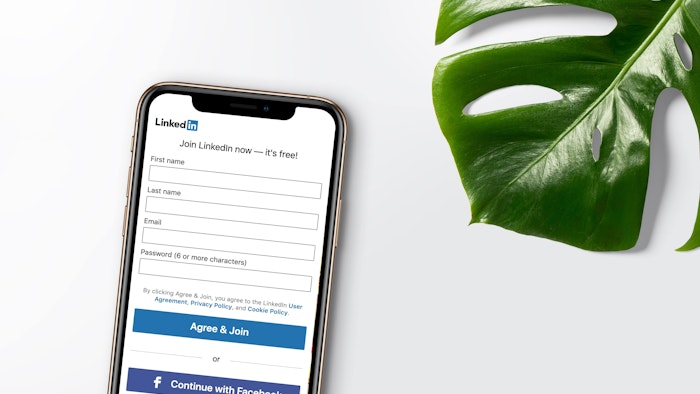
1. Choose the right profile picture for LinkedIn
Pretty obvious right? You’d be surprised how many people do not take into consideration how their professional image appears to the rest of the world. It’s how people are introduced to you; a visual first impression. Make sure the picture is recent and looks like you, long-distance shots don’t stand out so be sure to have photos from the torso up and wear professional attire.
2. Add a banner that represents your personality
Your banner is the second most important visual component to your profile page. It grabs people’s attention and can be used to show what matters to you. The right banner image helps your page stand out, engages employers and can make you memorable. If you need inspiration to create something unique to your style see some tips from Canva here.
3. Write an attention-grabbing headline and meaningful “about you” section
Use the headline and “about you” field to say a bit more about how you see your role or what you’re looking for, why you love what you do, and what makes you tick.
When adding your current or previous employment/learning institution – you can start typing in the business name or educational institute and have the fields automatically populate. Add as much of your experience and list your skills. This includes your education at GOTAFE;– showing your learning journey is a valuable asset to gaining employment in the areas you’d like to work in.
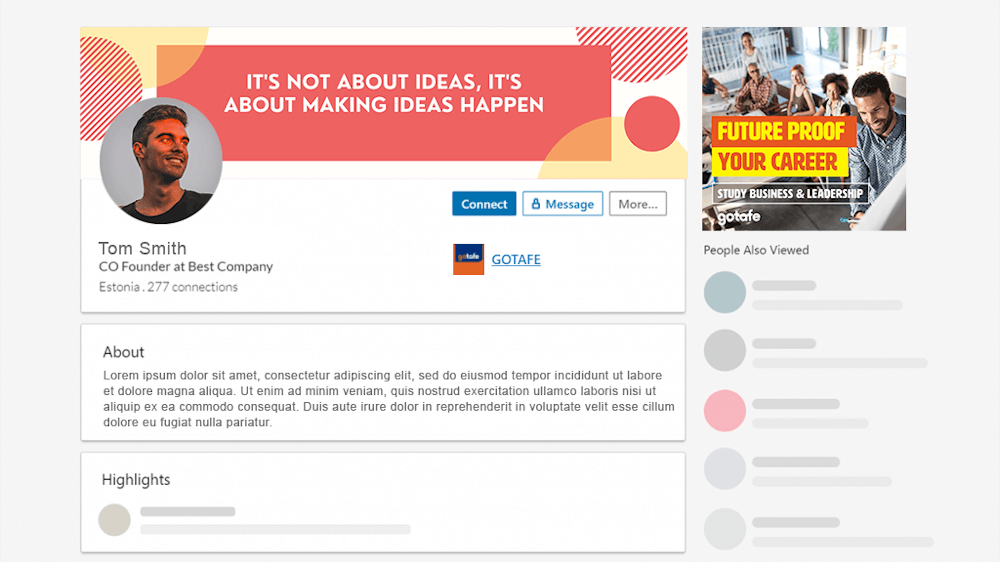
4. Grow your network and manage endorsements and encourage endorsements by endorsing others and requesting one in return
One of the easiest ways to grow your LinkedIn network is to sync your profile with your email address book. This enables LinkedIn to suggest people you could connect with. Make sure to connect with fellow students, local industry business owners and even your teachers. It can help to learn even more from the network you build around you, including the opportunity to have a mentor. Make sure to encourage your connections to recommend you to other people that could help you grow in your career.
5. Share relevant content from your LinkedIn feed that matters to you
You’ve created a network of professionals to learn from and gain more connections through, now its time to play an active role in that network; appearing in your connections’ LinkedIn feeds in a way that adds value for them. Sharing relevant content with your network is one way of doing this. You can make a start by keeping an eye on your LinkedIn feed, and sharing content that you find genuinely interesting.
6. Follow relevant influencers for your industry
Following relevant influencers on LinkedIn helps to put a range of interesting content in your feed. You can then share with others when you think it adds value. It also helps to expand on your interests in your profile.
7. Create your resume from your profile
So, what’s the point for all that hard work? You can click the “more” button underneath your profile photo and select build a resume to create an updated version each time without the fuss! How easy is that?!
The most important thing to take from all this is to be your most authentic self. You want to be part of a work culture that also reflects who you are. So when you’re creating your LinkedIn page or putting together a resume – have fun with it, let your personality shine through, present yourself with confidence, take ownership of your weaknesses and use them as a starting point to continue learning and growing in your career.
Want to get help creating your resume? Click the link below to speak with our Skills and Jobs team today.
Get free expert advice here.